What is an eReader?
An e-reader is a device that is intended to read digital books. E-readers differ from other devices, such as a computer, laptop, PDA and mobile phone, because of the screen. An e-reader reads like a real book. With an e-reader, the screen is made of so-called E-ink, or electronic ink. Unlike an LCD screen, an E-ink screen does not reflect. It is still very readable in bright sunlight.
A major disadvantage of reading from devices such as PC and laptop is that it is tiring on the eyes. In addition, PCs and laptops are not very handy, which means that a relaxing reading position is often not possible. With mobile devices such as mobile phones, the screens are often too small and the battery runs out quickly.
The e-reader does not have all these disadvantages. The device is handy, reads and holds like a book, has a completely still image and uses very little power (power is only used when 'turning' a page). One can read thousands of pages on an e-reader on one battery charge. After that, the device can of course be charged again. The device consumes no power if no buttons are pressed, even though there is text on the screen. E-readers can also set the font size and type, which obviously benefits reading comfort.
For the screen, the e-readers use an electronic paper display based on E-ink, or electronic ink. E-ink consists of capsules that turn black to a greater or lesser extent depending on a positive or negative electrical charge, just like ink dots on paper. Gray tones can be created by varying the voltage.
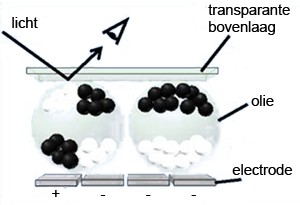
The E-ink capsules retain their positions even without power. The image has no flickering as with conventional screens.
The screen has a very large viewing angle. Even a viewing angle of 170 degrees is no problem. There are now various e-readers on the market with built-in lighting, which is very calming for the eyes. This lighting comes from the side, is evenly distributed by light-conducting foil and is adjustable in brightness.
Some e-readers are equipped with a touch screen where an input pen (stylus) can make notes or underline words. It is also easy to navigate via the touch screen.
Various e-readers also have WiFi and a browser that can be used to access the Internet.
What is an eBook?
An e-book is the electronic version of a book. Just like an MP3 file that can be listened to on an MP3 player, a digital book can be opened and read on an e-reader, but also on a computer.
MP3 file --> MP3 player
e-book --> e-reader
There are different file formats for an e-book (or digital document). Copy protections (DRM) can be applied to some file formats, such as the ePUB or Mobipocket file format.
The advantage of ePUB and Mobipocket files is that the e-books are 'reflowable', ie the text adapts to the screen. This is not the case with formats such as PDF.
DRM protected ePUB files can be accessed by the software package Adobe Digital Editions. This program can be downloaded for free here.
Mobipocket files can be read using Mobipocket Reader. This program can be downloaded for free here.
Pay close attention to the specifications of an e-reader. Not all e-readers can handle all files. Also, Mobipocket and ePUB cannot be used side by side on 1 e-reader.
What is a tablet (PC)?
A tablet PC is actually a derivative of the laptop. The laptop – as the word itself suggests – is a computer that you often use on your lap or on a desk. The tablet, on the other hand, is a computer that you can hold in your hand and use it easily in this way. This type of computer is also known as a 'handheld computer'.
The tablet PC usually does not have all the capabilities of a laptop and is slightly more extensive than a PDA or smartphone. The computing power (processor) of a tablet is also not as great as that of a laptop, but often greater than that of a PDA. The tablet is mainly intended for working on small documents, keeping up with the news, watching videos, surfing the internet and playing games anywhere. In short, all 'small' actions that you do with a laptop can be done in a mobile way with a tablet PC.
Most tablets can be operated with a stylus called 'Stylus' or simply with your finger by means of a stylus. the touch screen. The tablet does not have an ordinary keyboard, but it does have a virtual keyboard, which is visible on the display of your tablet. On many tablets, you can optionally purchase an external keyboard.
The main advantage of a tablet PC is the mobility it gives you while retaining a large amount of functions that you also have on a laptop. Being mobile can of course be done in many ways, but many applications (software programs) for tablet PCs use an internet connection to download the information you are looking for. For this it is possible with a tablet PC to connect to the internet by means of a WiFi connection (wirelessly connected to your home network) or via an internet connection that you purchase from a mobile phone provider. This way you are about mobile in the most optimal way.


 Nederlands
Nederlands
 español
español